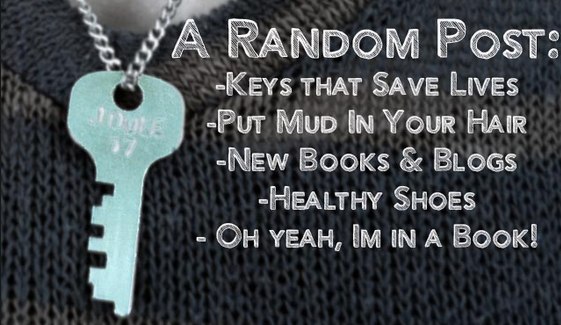Make Random Post In Blog - There are different kinds of widgets random post on the blog, there were accompanied by pictures and some are just the title alone, but it's up to you to choose which, if you want to give priority to your blog loading speed so as not to slow then you should use a random post without pictures alone. Read : How to Speed Up Loading Blog up to 90%
Tutorial Make Random Post Only Title
Login to your bloggerGo to Layout => add widget => Html / Javascript
then copy and paste the code below aliens in the html column
Widgets random post above only display 5 articles at random, if you want to increase or decrease<script type="text/javascript">var randarray = new Array();var l=0;var flag; var numofpost=5;function randomposts(json){ var total = parseInt(json.feed.openSearch$totalResults.$t,10); for(i=0;i < numofpost;){flag=0;randarray.length=numofpost;l=Math.floor(Math.random()*total);for(j in randarray){if(l==randarray[j]){ flag=1;}} if(flag==0&&l!=0){randarray[i++]=l;}}document.write('<ul>'); for(n in randarray){ var p=randarray[n];var entry=json.feed.entry[p-1]; for(k=0; k < entry.link.length; k++){if(entry.link[k].rel=='alternate'){var item = "<li>" + "<a href=" + entry.link[k].href + ">" + entry.title.$t + "</a> </li>"; document.write(item);}} }document.write('</ul>');} </script><script src="/feeds/posts/default?alt=json-in-script&start-index=1&max-results=300&callback=randomposts" type="text/javascript"></script>
please change numofpost = 5 the number that you want to show
And finally, please save the template and see the results.
Read How To Create A Sitemap And How To Submit A Sitemap In Google Webmaster